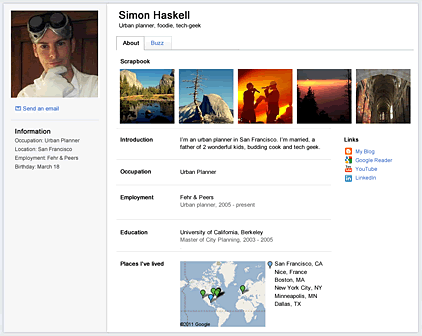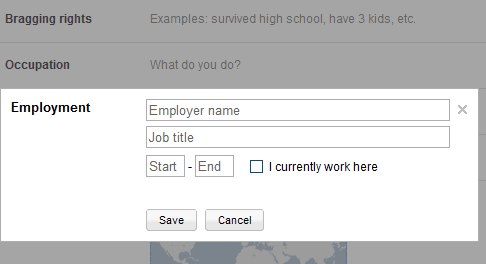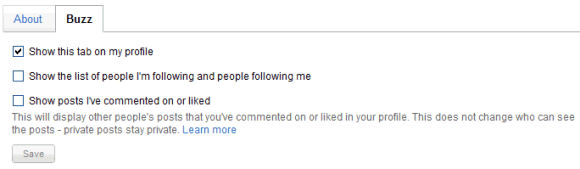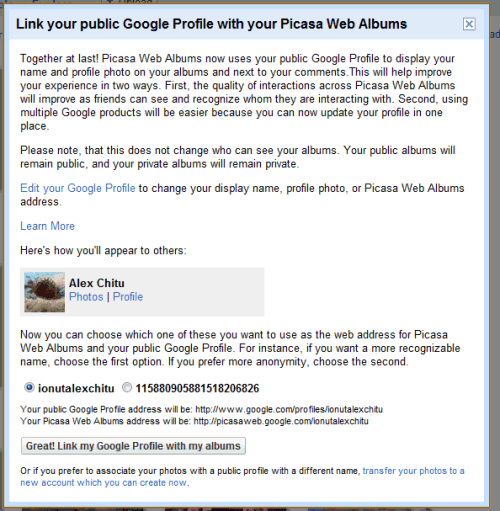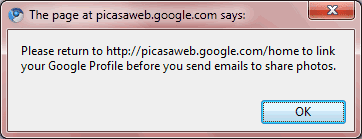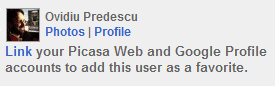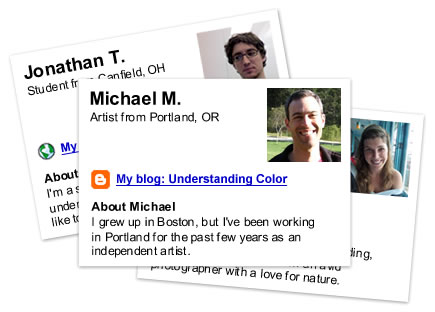Until now, creating a Google account was quite simple. You could either use an existing email address or create a Gmail account. The redesigned form includes new fields: name, gender (required for Google+) and mobile phone number (not required).
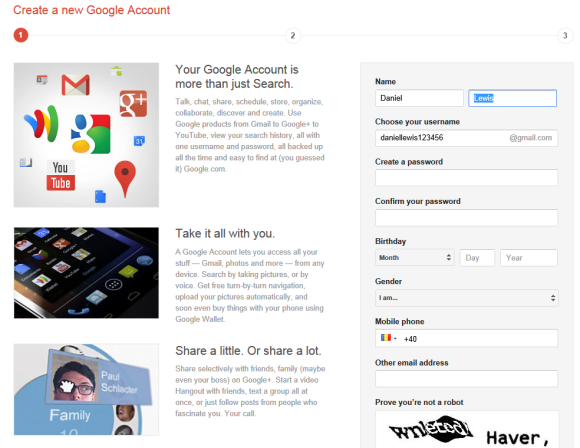
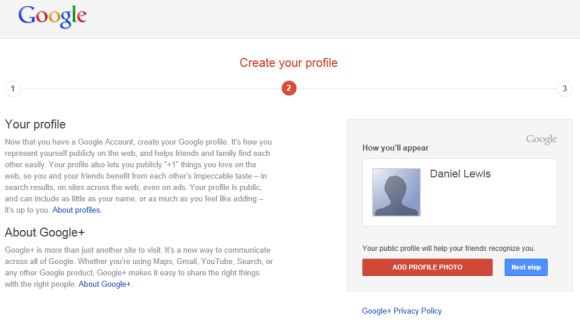
"Your Google Account is more than just Search. Talk, chat, share, schedule, store, organize, collaborate, discover and create. Use Google products from Gmail to Google+ to YouTube, view your search history, all with one username and password, all backed up all the time and easy to find at (you guessed it) Google.com," informs the page.
You can still delete your Google profile, the Google+ content and also your Gmail account.
New users no longer have to manually create a profile and join Google+, while Google found another way to increase the number of Google+ users (currently at 90 million) and the number of Gmail users (currently at 350 million). I've always wondered why Google never offered the option to create a Gmail account when you sign up for a Google account and now that's the only way to create a Google account.
Update: You can still use the old form if you know the URL or if you click "Sign up for a new Google Account" in Google Calendar, Blogger and probably a few other Google products.
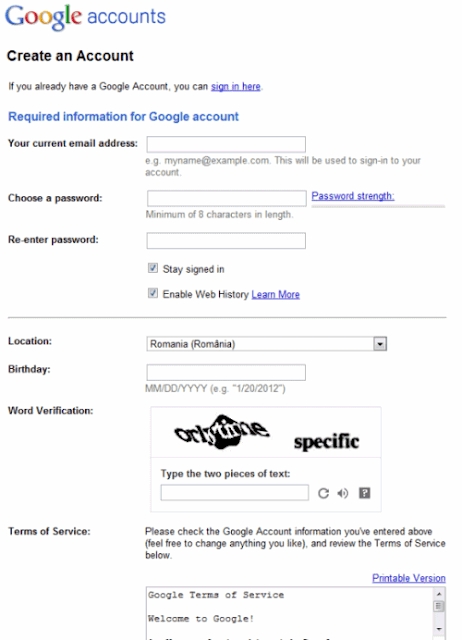
Google Docs, Google Sites and Google Groups use a different page that lets you sign up using a Gmail address or a different email account. Just click "use a different email" and you'll see the old form.
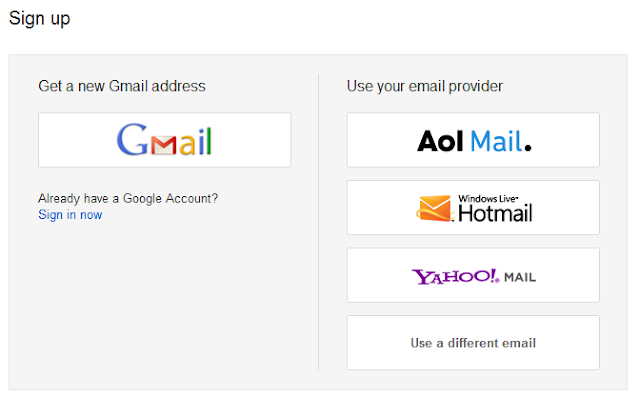
Update 2. A Google spokesperson sent the following statement: "We're working to develop a consistent sign-up flow across our different products as part of our efforts to create an intuitive, beautifully simple, Google-wide user experience. Making it quick and easy to create a Google Account and a Google profile enables new users to take advantage of everything Google can offer."
{ Thanks, Herin. }